
Code CopyCat
Add a few new development functions to your toolbox
Real solutions are quicker, less risky and less expensive than any workarounds, particularly the tediously manual ones. By enabling these additional operations, many things can now be solved instantly, without spending weeks on re-development.
Current version: 4.0
- Product Brief
- More Details
- System Requirements
- User Testimonials
- Licensing
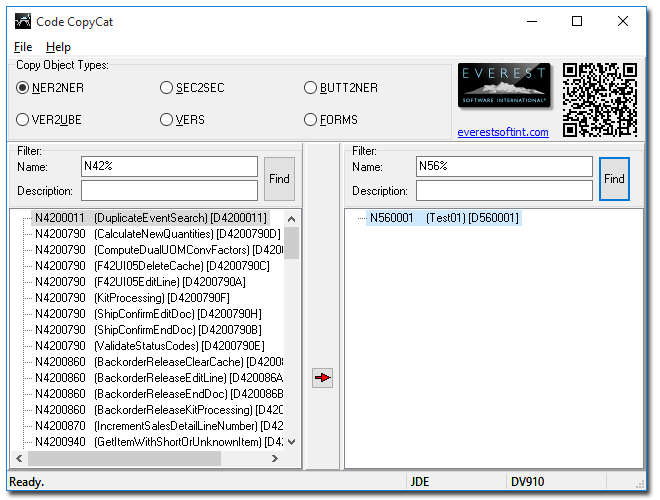
This tool implements a bunch of functions, which are not available in standard JDE software:
- Instant savings on developing Named Event Rules, based on any existing NER's - no need to re-develop the existing code, when it can now be copied into new functions;
- Instant savings on copying Versions with ER overrides - no need to re-develop the existing code, when it can now be copied into new UBE's;
- Instant savings on developing new UBE Sections, based on any existing Sections in any other UBE's - no need to re-develop the existing code, when the existing Sections can now be copied as new Sections into the existing UBE's;
- Instant savings on bulk copying Versions - no need to re-create the existing Versions, when they can now be copied into new Versions with easy renaming on the fly, at once;
- Instant savings on creating new NER's, based on the ER code in any Application Buttons - no need to re-create the existing ER code, when it can now be copied into new NER's.
- Instant savings on APPL Form development, when the target Form can be copied from another APPL - no need to re-create the existing Form Layout, ER code or Variables, when it can now be copied in a single step.
Any manual workarounds, if available, are laborious and error-prone. This tool provides the means to do it easily and reliably in seconds. In an average Implementation, this tool can save many weeks of work and a small fortune in consulting fees.
The Object Type and operation support can be extended upon request. This version supports NER=>NER, UBEVER=>UBE, UBESEC=>UBESEC, bulk Version copy & Button ER=>New NER.
Multiple functions within the same source NER can be copied (in a few runs, one at a time) to either different functions within the same target NER or into different NER's.
Any existing code in the target NER Function is entirely overwritten with an exact copy of the source.
For the bulk-copy of Versions, both APPL and UBE Versions are copied, including any version overrides in batch versions. The names of the new versions are derived from the source version names by changing one pattern for another.
For NER=>NER and UBEVER=>UBE copying, all function calls, variables and relationships (and all Version Overrides, including Layout and ER Overrides) are preserved intact. Produced NER copy is fully functional. No manual intervention is necessary, provided it was copied from a functional Object.
UBESEC=>UBESEC copy, being by far the most complicated of the three in implementation, copies the Sections along with the layout, controls and ER's. Many internal Object ID's are adjusted on the fly to match the target UBE, absolutely transparently to the end users, making this copy process almost as automatic, as the other copy operations. - This and the Form-to-Form copy operations are limited to JDE releases with XML specs (E812 and up).
This tool does not allow changing of any Section properties on the fly for the UBESEC=>UBESEC operation. Such properties need to be manually adjusted after the copy. Parent/Child relationships are not preserved in the copied Sections (or not in the conventional way: a copied Child Section knows its Parent Section by ID number and so, if there is a Section with this ID in the target UBE, it will attach itself to this Section as a Child).
We are looking for suggestions and requests from the users as to the future enhancements of this tool's functionality. We are perfectly happy to accommodate your requests, wherever possible. We understand that the tools are made for the users, not the other way around, and we will endeavour to perfect this tool with your valuable feedback.
OS: MS Windows (x32 or x64)
OS Versions: 2000, 2003/Vista, 2008/Windows 7
OS Editions: Workstation or Server, excluding Home Edition
CPU: Intel or AMD (x32 or x64)
System Type: Physical or Virtual
JDE Releases: XE (B7333), ERP8 (B7334), B9 (E1 8.9), E810, E811 (including E811 SP1), E812, E900, E910, E920
JDE Tools Releases (pre-Unicode): SP16 onwards
JDE Tools Releases (Unicode): TR891 onwards
JDE Backend Hardware Platforms: hardware-independent - all platforms supported by JDE are supported
JDE Backend Database Platforms: DB-independent - all platforms supported by JDE are supported
Client Machine Software Requirements: requires pre-existing functional JDE Fat Client installation (including any necessary DB connectivity clients)
Client Machine Hardware Requirements: has no requirements above JDE Fat Client MTR's, but will benefit from additional capacity
- ... you should know that three of the four products we've licenced from you have paid for themselves in just one use. I’m sure we’re going to do more business with you!
The optional Yearly Update/Upgrade Subscription is available at the time of purchase (not available separately) for an additional yearly fee. It is payable in advance per license, per year. It includes premium support and all software updates released during the paid period. Its cost is calculated as 20% of the product's list price at the time of invoicing, as may change from time to time. Unless the software is purchased for a single use application, we generally recommend to opt in for this Subscription: any future JDE Tools Releases and Releases/Updates may require an updated version of this solution and it's generally more cost-efficient compared to one-off Upgrades.
