
Data Selection Commander
Speed up JDE Upgrades, Document and Compare Data Selection
It's important to have Data Selections documented for many reasons: for reference, in case something stops working, to compare Data Selections across Environments or even different Systems and of course to help re-creating Versions in the new system after an Upgrade.
Current version: 5.0
- Product Brief
- More Details
- System Requirements
- Licensing
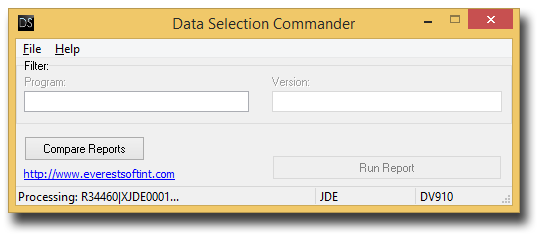
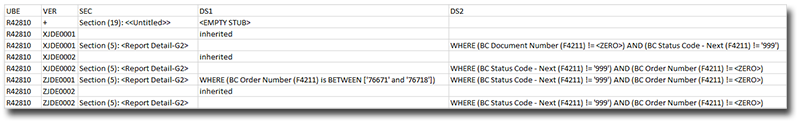
This intelligent self-configuring software solution provides a very easy way to document Batch Versions' Data Selections (per Section - if multiple Sections have DS overrides, it reports them all). It also finds any orphaned and/or corrupt specs in the system (hundreds of which are delivered with the default OneWorld/EnterpriseOne software installation).
Extremely easy to use, this software offers a one-button interface with no configuration. It's immediately operational upon installation. The users will not need to be trained to use this solution. All necessary configuration is read directly from OneWorld/EnterpriseOne.
The easy-to-read, color-coded output of this tool is saved in XLS format. Here are some sample report screenshots:
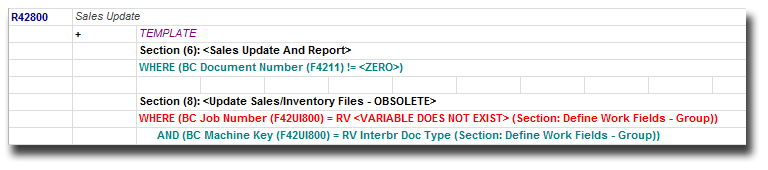
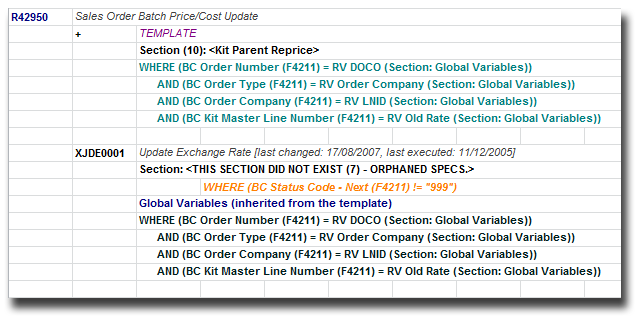
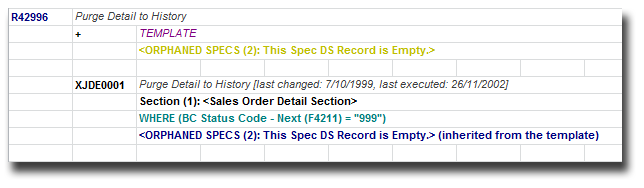
DS Commander also finds any orphaned data selection records (and there are lots of them in every system). Orphaned Data Selection records could affect the job selection, if EnterpriseOne decides to use them. Making the specs tables smaller will also reduce the package build times and improve the run-time performance of the UBE's. To clean up orphaned records, simply open the Version in RDA and save it.
And finally, DS Commander also finds all Data Selections defined as Section Overrides in Versions, which would not be visible to end-users at all, and quite often creates a great deal of confusion as to why certain data is never displayed.
This tool is lightning-fast: it only takes a few minutes to report Data Selections for all versions in the system. It has no hardware dependencies, as it does not access any data directly.
DS Commander also takes into account the data selections defined for sections in the Versions' Templates.
Limited Trial Version is available upon request.
OS: MS Windows (x32 or x64)
System Type: Physical or Virtual
JDE Releases: B9 (E1 8.9), E810, E811 (including E811 SP1), E812, E900, E910, E920
The optional Yearly Update/Upgrade Subscription is available at the time of purchase (not available separately) for an additional yearly fee. It is payable in advance per license, per year. It includes premium support and all software updates released during the paid period. Its cost is calculated as 20% of the product's list price at the time of invoicing, as may change from time to time. Unless the software is purchased for a single use application, we generally recommend to opt in for this Subscription: any future JDE Tools Releases and Releases/Updates may require an updated version of this solution and it's generally more cost-efficient compared to one-off Upgrades.
For JDE Upgrades and System Documentation:
Help you Upgrade Versions - Processing Option Commander
Help you Upgrade Versions - Update Queue Names In Versions
