
iBV
Submit, lookup and retrieve JDE Batch Programs from either Windows or Mac/OSX.
World's first native Mac OSX tool. This tool is a standalone executable (not a stateless WEB front-end), which combines the functionality of the standard JDE FastPath programs "bv" - "Batch Versions" (program to submit jobs) and "wsj" - "Work with Server Jobs" (program to lookup submitted jobs and retrieve their output).
A number of technological break-throughs allowed us to create this tool without any dependencies on any JDE libraries, so it is entirely client-less: no JDE client software is required, not even the "thin client" libraries.
Current version: 1.0.3
- Product Brief
- More Details
- System Requirements
- Licensing & Setup
This is a dedicated tool that will minimize navigation overhead and offer new features, such as using Report Interconnect parameters and opening the resulting PDF automatically on screen, as soon as the job finishes.
It's also very inexpensive, which means that the savings from the improved user productivity would pay off this small expense very quickly. Low introductory price: only US$99
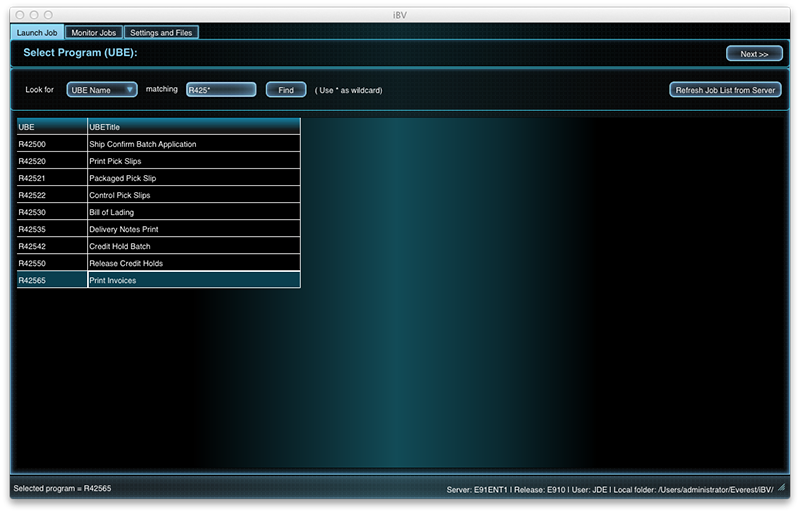
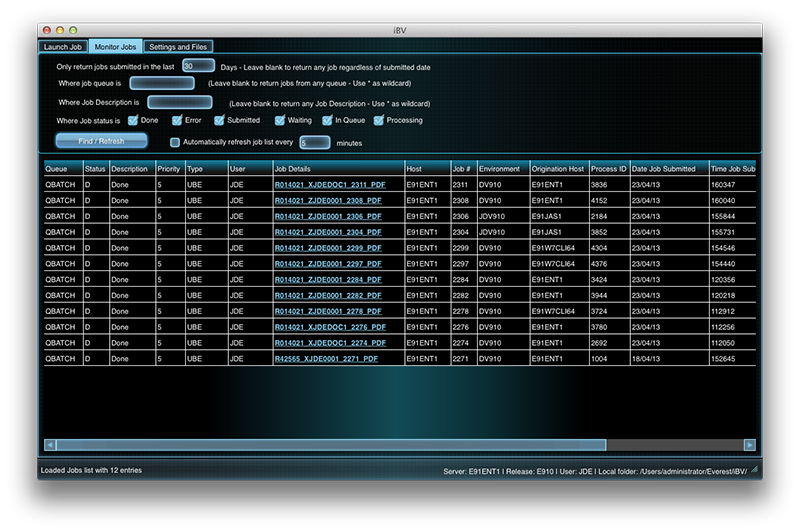
This also allowed us to build a Mac version of this tool, as well as the usual 32- & 64-bit Windows versions.
OS: MS Windows (x32 or x64) 2003 and up, or Mac OSX 10.8 and up (Lion and earlier are not supported)
OS X addendum: you will need to allow installation of software from outside of Apple Store coming from identified developers (it is of course signed), see this article for more details.
CPU: Intel or AMD (x32 or x64)
JDE Releases: XE (B7333), ERP8 (B7334), B9 (E1 8.9), E810, E811 (including E811 SP1), E812, E900, E910, E920
JDE Backend Hardware Platforms: hardware-independent - all platforms supported by JDE are supported
JDE Backend Database Platforms: DB-independent - all platforms supported by JDE are supported
Client Machine Software Requirements: none
Client Machine Hardware Requirements: functional networking, including Internet access
On the first run, the tool will automatically start a time-limited free trial and after some time it would start prompting the user for licensing. The software can be paid for over the WEB with a credit card, using PayPal (you should not need to have an account to use it), or you can e-mail us for additional options.
All minor (.x) updates will fall under the same License at no extra cost. All major (X.) updates will require re-purchase/re-licensing.
Please download the correct version for your OS.
Mac download is a .DMG file, please refer to Mac documentation on the installation process.
Windows download is a .ZIP archive: simply un-ZIP all files onto your hard-drive preserving the folder structure and run the iBV.exe executable directly.
All installations will include a Guide PDF. Please start by reading it: there is an additional process that needs to be done separately, on a Fat/Development Client computer (by your Admins, if you do not have access to one), to enable advanced functionality in this tool.
Note: the target back-end JDE Enterprise Server needs to have XML Kernels enabled and configured. Under AS/400, the JDE setup usually fails to create a folder named "output" (at the same level as "INI" folder) - please have that created manually. If in any doubt, please contact us for support.
Note: when connecting to the target JDE Enterprise Server, the short server name should be sufficient, if the DNS is configured properly. If the connection fails, please try using either a fully qualified server name, or its IP address.
Note: the "Port" connection parameter refers to this target JDE Enterprise Server, not the WEB server, and so it would usually be in the "60xx" range, but that can be configurable on the server, so it's always a good idea to check it with your Admins first.
For working with JDE reports:
Automatically print and/or email selected reports - AUTOPRINT
