
OWDLC (OneWorld Debug Log Commander)
Make working with JDE logs easier
Toggle JDE debug logging on the fly, plus many additional small handy functions - ALL FOR FREE!!!
Current x32 version: 10.15, x64 version: 26.1 - be sure to pick the right one, to match your JDE Client bittness!
- Product Brief
- More Details
- System Requirements
- Licensing
Our first software product for JDE, OWDLC is still completely free. The x64 version (for x64 installations of JDE, since TR923) is also completely free now. An absolutely essential tool for any JDE development and troubleshooting:
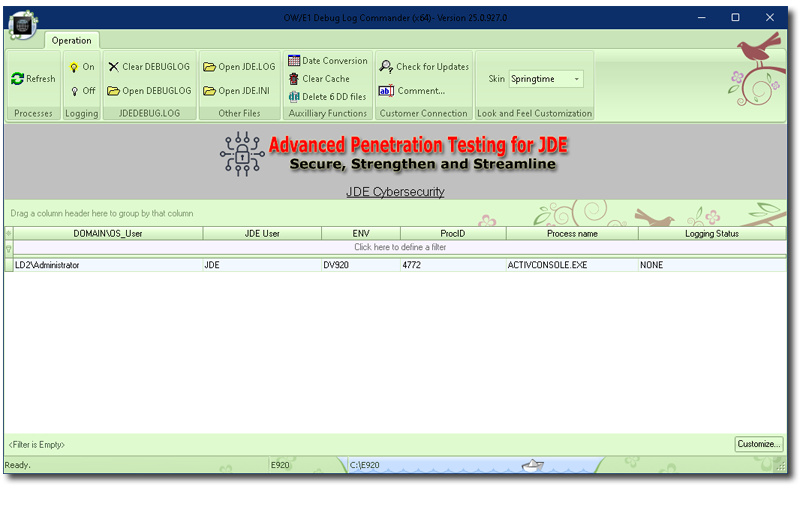
- It works for both GUI interfaces (aktivConsole.exe and oexplore.exe) as well as any Server / Background processes (if run on an Intel Logic Server, using the same account as the JDE services).
- It works under Windows® 7 / 2008 / 8 / 2012 / 10 / 2016 / 2019 / 2020 / 2022.
- The OWDLC.EXE (or OWDLC64.EXE) is a GUI-based WIN32 executable.
- It requires standard Windows® system "psapi.dll" library (normally installed by OneWorld/EnterpriseOne® into the Windows System32 folder anyway).
- Naturally, the user running OWDLC must be a member of the local "Administrators" group on their machine in order to use this tool (and specifically have the SeDebugPrivilege).
=== None ===
From about SP21, toggling debuglog ON using OWDLC makes OneWorld/EnterpriseOne® to log everything, except the SQL statements. This is caused by the new threading implementation in OW Middleware - it now stores a thread-safe copy of the logging flag for each thread (or open datasource?), ignoring the current global value.
The work-around is to start OW with "Output" setting in the "[DEBUG]" section of the JDE.INI file set to "FILE" (no quotes), then toggle DebugLog OFF using OWDLC after starting JDE Client up and truncate the JDEDEBUG.LOG. Now, turning the logging ON and OFF will work just as it used to work before SP21.
* Starting with XE SP20 the JDEDEBUG.LOG file is always kept open AND locked and cannot be deleted (or truncated/overwritten) except by OWDLC (since v. 6).
Truncating the JDEDEBUG.LOG file for OneWorld/EnterpriseOne® SP20 and above doesn't work under the original WinXP (without any Service Packs) - caused by a WinXP bug that has been fixed in WinXP SP1.
Truncating the log functionality depends on some undocumented Windows API's and Microsoft have been changing one of the necessary [but undocumented] for this process internal ID's from version to version, causing this functionality to fail on new versions of Windows for older versions of OWDLC. The current version of OWDLC has been updated to support all current versions of Windows (at the time of writing this, of course).
* Although it is not a bug, but a fundamental Terminal Server property, it is in some respects an issue that under WTS the Debug Logging can only be toggled for the current user session's OneWorld/EnterpriseOne® process and not for other users' sessions, which will show as "INACCESSIBLE" in the grid.
OWDLC will list all OneWorld/EnterpriseOne® processes and report Windows User Name for each process, but those processes running in other users' sessions will read "INACCESSIBLE" in the DebugLog status field and have the OneWorld/EnterpriseOne® User Name field blank.
* And of course, if the OneWorld/EnterpriseOne® process you are attempting to toggle the debuglog mode for is being debugged and is paused in the Debugger, the status won't change because the process is not actually running.
* Windows Servers may not have TLS enabled by default, which may cause some issues. Please enable TLS 1, 1.1, 1.2 & 1.3 (if available under your version of Windows), reboot and retry.
* Windows Servers may not have GDI+ installed or enabled. You may need to install "Desktop Experience" feature and/or additional components to enable it.
* Windows/Intel "Data Execution Prevention" feature may have a direct impact on OWDLC functionality and should be disabled for this application.
OS: MS Windows (x32 or x64)
OS Versions: 7 and up
OS Editions: Workstation or Server, excluding Home Edition
CPU: Intel or AMD (x32 or x64)
JDE Releases: XE (B7333), ERP8 (B7334), B9 (E1 8.9), E810, E811 (including E811 SP1), E812, E900, E910, E920
Client Machine Software Requirements: requires pre-existing functional JDE Fat Client installation
Client Machine Hardware Requirements: has no requirements above JDE Fat Client MTR's
Note: since TR923x JDE Fat Client can be installed in either x32 or x64 bitness. This is not about the bitness of the OS or the x64 conversion status of the PathCode. The x32 "OWDLC.exe" will work with x32 clients, while the x64 clients (again, in terms of JDE Client bitness, not the OS or the PathCode) will require "OWDLC64.exe".
Development Tools:
A variety of powerful development tools - All Development Tools
