Boomerang
Speed up JDE Upgrades + Remote Development, Code Distribution, Versioning & Backup
Copy JDE Objects and code, even across different systems, different JDE releases and with Standalone support. Software distribution. Backup & Restore JDE Objects. Simple Versioning. Indispensable for remote development.
This was one of our first software products and remains our bestseller, with a very large, strong and supportive user community.
A free read-only version of Boomerang - Boomerang Lite can be downloaded from this website using the Download page. It can be used to Import Boomerang Packages and can be used concurrently with commercial licenses for extra flexibility, or in its own right to allow Imports of most free or commercially released Boomerang Packages by users without a full license of Boomerang (i.e.: for software distribution).

Current version: 2024.1.928
- Product Brief
- More Details
- System Requirements
- User Testimonials
- Licensing
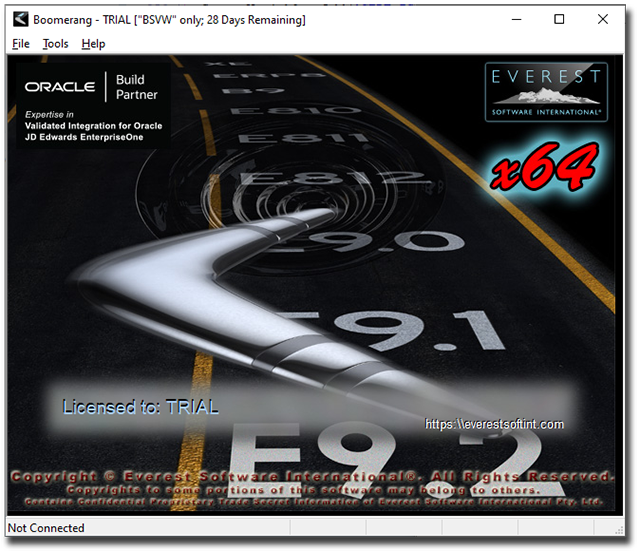
Reduce lost development time! Boomerang offers easy code backup and versioning, which alone guarantees return on investment.
Distribute your own JDE software solutions using Boomerang - fast, easy and with unmatched cross-platform, cross-release and Standalone version support. All major software solutions developed in native JDE toolset are distributed with Boomerang.
A free read-only version of Boomerang - Boomerang Lite can be downloaded from this website using the Download page. It can be used to Import Boomerang Packages and can be used concurrently with commercial licenses for extra flexibility, or in its own right to allow Imports of most free or commercially released Boomerang Packages by users without a full license of Boomerang (i.e.: for software distribution).
Enjoy easy remote development - send code updates to and from any remote developers, anywhere. Development can be safely performed in a remote sandbox system or even on a Standalone version of JDE, and then sent back and imported into the central live system.
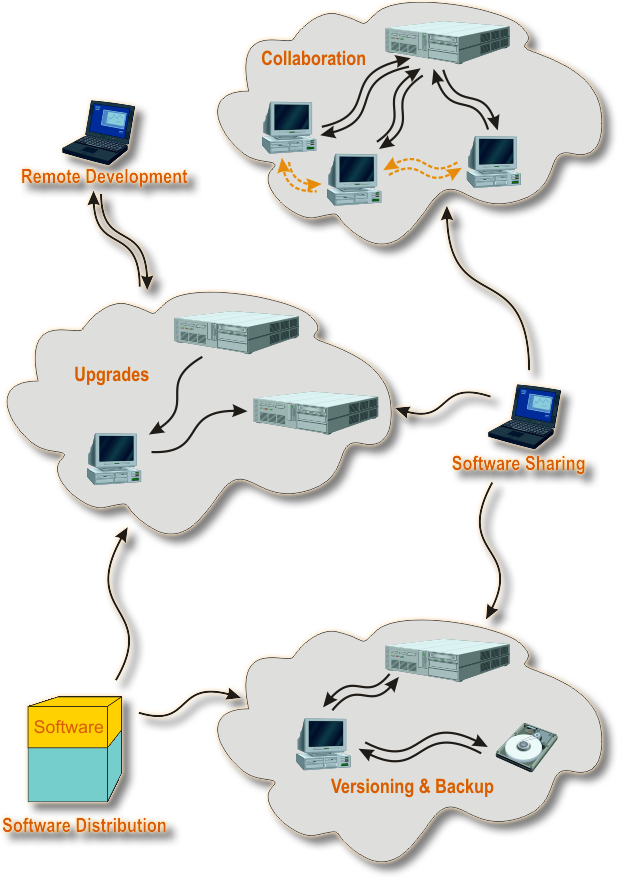
Boomerang also makes everyday development less risky: any modifications can be saved as a means of backup and Versioning. So if any code is lost because of a computer malfunction, or to roll back any unsuccessful changes, the saved code can be easily restored. Saving all ongoing development work with Boomerang on a daily basis, is an effective way to version every step, with the ability to go back to any previously saved version of the code.
- Automatically self-configuring: Boomerang requires no manual configuration, saving about a half a day to a day of time, that would otherwise have to be wasted configuring Product Packaging.
- Boomerang works with OMW Projects, rather than Packages, which is a more natural, streamlined and fast approach, capable of substantially speeding up the entire Export/Import process, by eliminating unnecessary steps.
- Using a different Export/Import approach, Boomerang achieves a record, industry-best Export/Import speed and the smallest export file size: for comparison, export of the huge P4210 Program only takes about 2 minutes and produces ~1 MB file - Product Packaging is likely to take an hour and produce a ~10MB file!
- Boomerang Packages (the Export files) are compatible across different OMW-enabled releases of OneWorld/EnterpriseOne®, so it is not necessary to maintain as many OneWorld/EnterpriseOne® systems and repeat every Export as many times, saving you lots of work. In fact, Boomerang is the only software on the market that can copy Objects from XE/ERP8 up to E8.9/E810/E811/E812/E900/E910/E920/... and the other way around.
- New functionality from E8.9/E810/E811/E812/E900/E910/E920/... could potentially be brought down to the older XE/ERP8 systems (or downgraded) with Boomerang, if necessary, extending the older system's life-span tremendously.
- Boomerang Exports entire Objects (preserving all specs, e.g.: Version security, Data Selection, Vocabulary Overrides and Processing options), including all language translations, not just a single translation, the way Product Packaging works, which means that a single Export file (Boomerang Package) can be sent to all your customers, no matter how many or which Languages they use.
- Boomerang can work with Standalone version of OneWorld/EnterpriseOne® for both Export and Import, giving you the flexibility and opportunities, unheard of before. It actually fixes the usual CNC configuration issues in out-of-the-box Standalone on the fly, making it suitable for all OMW operations. By default, Standalone version installs with many settings misconfigured, which makes it quite unusable for Development.
- Boomerang Packages are Exported and Imported from and to FAT Clients - there is no need to have console access to the Deployment Server and all your actions only affect this Client PC and can be safely reversed until the Objects are checked-in. Only your workstation will have the new / updated Objects, until checked in. This dramatically simplifies testing. Product Packaging files must be installed on the Deployment Server and will affect the Central Objects database immediately.
- It also simplifies the use of the standard Visual ER Compare tool to compare an original Object with it's modified copy, by creating a fresh copy of the original Object in Standalone with the same name as the modified Object in your live system, Exporting it with Boomerang, Importing it into your live system on a Client (which only overwrites the local specs) and comparing the local specs on that Client with the specs in the Central Objects database. When the check-out is erased, the local copy is discarded, bringing the system back to its original state.
- Boomerang is the only software on the market that works with the local specs on the Client computer.
A Boomerang Package is somewhat like a re-usable OCX Control, containing usable functionality, that can be developed once and then distributed to or shared with many users, thus saving enormous amounts of both time and money to the End Users as well as the Software Developers.
All these benefits guarantee the success of Boomerang and are recognized by a wide variety of leading businesses already using Boomerang in their day to day tasks, as a tool of choice.
For software distribution, if you are using Product Packaging, you would normally need to produce 4 streams of ASU's, one for each release of OneWorld/EnterpriseOne®. For International distributions, you would also need to produce 24 copies of the same ASU per stream - one for every Language supported by OneWorld/EnterpriseOne®. If each one run takes 1 hour and you only have 1 person doing this full-time, this exercise will take over 2 weeks to do it just once - probably, right until the next release is ready for packaging.
With Boomerang, a single Boomerang Package, which only takes a few minutes to produce, will contain all Language Translations and can be installed on any OMW-enabled release of OneWorld/EnterpriseOne®. This would translate into an instant savings of tens of thousands of dollars per year, every year. Boomerang is used by Oracle, Deloitte, QSoftware, Capgemini and many others, as a better means of software distribution.
Extra flexibility, lower risks, higher product quality, simplified software distribution, installation and upgrades will directly translate into better market recognition and enhanced professional image of the Vendor and their products. This extra benefit of using Boomerang is likely to be even more significant, than any direct monetary savings.
It works with Fat Client local specs. This means, that the Objects can be Exported from any Environment (from the local TAM files or local RDB specs in the sign-on PathCode), regardless of the Project status, plus the Objects do not need to be checked out.
Exports Objects grouped by OMW Projects, not by Packages.
Includes all specs (including all available language translations), plus all elements of Objects, including Processing Options, Data Selections, Vocabulary Overrides, all bitmaps and icons, etc. in the export file.
Very fast operation.
Very easy to use intuitive user interface. The ease of use is comparable to WinZip or better, as an example.
Produces very small, compressed export files.
Can work with the Standalone version, as well as the full Client/Server systems.
Cross-release compatible, starting from XE through to the highest supported version.
Secure access to the system - adheres to the same Security Model as any other OneWorld/EnterpriseOne® Application would, no back-door access.
Imported Versions retain the original security settings.
Simple, fast, highly efficient and cost-effective Software Distribution process for multiple Installations, etc.
Easy code sharing, extra development flexibility, lower development risks, higher code quality.
Development in Standalone.
As the developers build up their collections of exported with Boomerang complete or incomplete JDE Objects and code snippets, many development tasks soon become much quicker and simpler: Import a ready piece of code from your toolbox and use it as a base for more customised development.
Simplified Code Upgrade process.
Simple, fast, highly efficient and cost-effective Remote Software Development process - work from home, work on the plane, etc.
Huge development time savings, hence faster implementations.
New "Take Code With You" concept for off-site development - used by many developers for this purpose.
Simple, fast, highly efficient and cost-effective Software Distribution process.
Simple, fast, highly efficient and cost-effective Remote Software Development process.
Easy code sharing, extra development flexibility, lower development risks, higher code quality - all of these directly enhance your professional image and secure your position, particularly in large environments.
Development in Standalone.
Simplified Software Upgrade process.
Huge development time savings, hence faster implementations and, as a result - much more competitive Implementation Proposals.
- Using Boomerang Export functionality, it is possible to backup Objects (by OMW Projects) into Boomerang Packages. Compared with the standard Save feature, this would be more like a "multi-Save", allowing saving Objects multiple times into different files.
- Under the same token, if you are planning on installing an Update or an ESU and have grounds to suspect that it may create problems with some Programs (especially any modified ones), you can use Boomerang to back the Objects of your choice up before the Update / ESU is applied and roll any broken Objects back later, if necessary.
- Alternatively, you can install the Update on a crash-n-burn system elsewhere (or even use an installation of Standalone/Demo Junior version at this Update level) and then cherry-pick the Objects to be transferred with Boomerang into your Production system. Why? Because most of the time you will not be very keen to apply 1000 fixes in order to fix just 1 bug...
- You will be surprised to see the size of a Compressed Boomerang Package produced from a large OneWorld/EnterpriseOne® Project: a Project with a few large Interactive Programs would normally compress into a ~1MB file in under 2 minutes.
- This functionality is available for both Client/Server and Standalone versions of OneWorld/EnterpriseOne®.
Versioning of OneWorld/EnterpriseOne® Objects/Projects:
- Boomerang allows Developers to take snapshots of the same OneWorld/EnterpriseOne® Objects at different Revision Levels at any time via the Export functionality. The advantage of this is that, at any given time, these objects can be Imported back at the Revision Level of your choice, should anything untoward happen to your original Objects. By eliminating these risks, it improves your productivity, directly translates into better job security and enhances your professional image.
To use Boomerang you are required to login into OneWorld/EnterpriseOne®. All operations are performed using OneWorld/EnterpriseOne® interoperability API’s.
There is no backdoor ODBC data access or updates done to the system. Because all actions are, essentially, performed by OneWorld/EnterpriseOne®, Boomerang has no back-end hardware dependencies and if OneWorld/EnterpriseOne® can work with an Object, then Boomerang can too (for currently supported Object Types).
A Boomerang user will encounter the same security layer as they would in OneWorld/EnterpriseOne®, hence it’s important to note that in order to use Boomerang successfully, full Development access to OneWorld/EnterpriseOne® is required and the ordinary Users will be unable to use this tool because of the OneWorld/EnterpriseOne® security and configuration.
Because all tasks are actually performed by OneWorld/EnterpriseOne®, all actions are reliably logged by the OMW logging engine.
When installing a Boomerang Package, it displays a complete list of all Objects included in it, which can be compared to the Impact Analysis feature, but with Boomerang, you can also select or unselect Objects, as necessary, before Importing.
Cost Effective Remote Development, offering savings on computer hardware and software, as well on development time and improved productivity. See Remote Development.
Code Re-Usability and Code Sharing - the revolutionary development paradigms brought to life by Boomerang. See Code Re-usability and Software Distribution.
Streamlined Upgrades:
- With Boomerang, there is absolutely no need to freeze development in the previous release in the middle of an Upgrade. While the developers are retrofitting modifications in the new, upgraded environment, development work can still continue in the previous release. All you need to do is use Boomerang: Export the OMW Projects from the old release and Import them into the new, upgraded release.
- The biggest saving is achieved by using Boomerang to copy any custom Objects from the old system into the new one, instead of running the Spec Merge as part of the Upgrade Plan. Many Boomerang users do this during Upgrades. This simplified approach leads to cleaner target systems and speeds up the Upgrade.
- better development processes;
- extra development flexibility;
- improved software quality;
- reduced implementation risks, etc.
OS: MS Windows (x32 or x64)
OS Versions: 2003/XP and up
OS Editions: Workstation or Server, excluding Home Edition
CPU: Intel or AMD (x32 or x64)
System Type: Physical (preferred) or Virtual (see Remote Use in the Guide)
JDE Releases: XE (B7333), ERP8 (B7334), B9 (E1 8.9), E810, E811 (including E811 SP1), E812, E900, E910, E920
JDE Tools Releases (pre-Unicode): SP16 - SP25
JDE Tools Releases (Unicode): TR891 - TR925x
Note: since TR923x JDE Fat Client can be installed in x32 or x64 bitness and the original Boomerang requires x32. This does not refer to the bitness of the OS or x64 conversion status of the PathCode, so you can use it under x64 OS and have the target PathCode converted to x64, but you will still need to select x32 Foundation when building the Package and deploy it to create a x32 Fat Client installation in order to use Boomerang.
A new version of Boomerang (Nov-2020) for x64 clients is required if the JDE client is running in x64. Please note that x64 JDE introduces some additional incompatibilities and a new version of Boomerang Packages (BG3) has beed added to address this. This is the support matrix for the 3 available file formats:
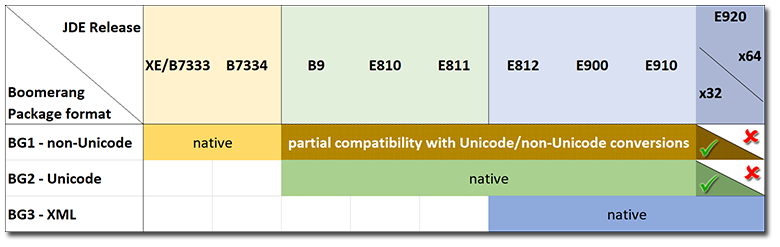
JDE Backend Hardware Platforms: hardware-independent - all platforms supported by JDE are supported
JDE Backend Database Platforms: DB-independent - all platforms supported by JDE are supported
Client Machine Software Requirements: requires pre-existing functional JDE Fat Client installation (including any necessary DB connectivity clients, as well as the MS Access ODBC drivers)
Client Machine Hardware Requirements: has no requirements above JDE Fat Client MTR's, but will benefit from any additional capacity
- "I've got to say that even though I've only been dealing with you for a day, you've already given me the best support I've had from anyone in quite a while.
You can definitely count on me to be recommending you to several others in the immediate future.
Thanks again." - "Two years ago we upgraded to XE and the problem was that all development work was halted for the 3 months between the Spec Merge and the go live.
Following the Spec Merge, we found objects (custom and pristine) that were missing.
We used Boomerang to bring them into EnterpriseOne 8.9 very easily. There was no halt in development." - "Boomerang is proving excellent value for money and an absolute God-send for what I have been tasked with!"
- "I would just like to say how delighted I am with Boomerang. I have really put it through its paces this week and it has consistently delivered the goods.
Congratulations on a great product!" - "We used Boomerang extensively for our XE to ERP8 upgrade.
Because we did not have the luxury of stopping development in XE during the upgrade, it was necessary that we bring any object changes into the upgrade environment, so that those changes would be migrated when the time came.
Now we are using Boomerang to help harmonize our American and European instances into one single JDE instance.
It would have been much more difficult to do either of these activities without your software."
The optional Yearly Update/Upgrade Subscription is available at the time of purchase (not available separately) for an additional yearly fee. It is payable in advance per license, per year. It includes premium support and all software updates released during the paid period. Its cost is calculated as 20% of the product's list price at the time of invoicing, as may change from time to time. Unless the software is purchased for a single use application, we generally recommend to opt in for this Subscription: any future JDE Tools Releases and Releases/Updates may require an updated version of this solution and it's generally more cost-efficient compared to one-off Upgrades.
For JDE Upgrades:
Help you Upgrade Versions - Processing Option Commander
Help you Upgrade Versions - Data Selection Commander
Help you Upgrade Versions - Update Queue Names In Versions
