
TC Director
Upgrade & development aid for Table Conversions
Change TC sources and destinations without loosing any Event Rules. This amounts to an instant savings by avoiding lengthy and costly re-development of the affected Objects - the necessary changes can now be performed instantly.
Current version: 1.2
- Product Brief
- More Details
- System Requirements
- Licensing
Table Conversions in JDE offer powerful data transformation services. TC's can accept multiple flat files as inputs or outputs. One of the most common issues with using this standard JDE functionality is that when changing the Flat File names in TC's, all associated ER's are deleted.
For example, if the source Flat File location needs to change (e.g. to a different Server or a different Network Share or Folder), all ER's will need to be re-enetered manually.
This limitation is very expensive to overcome, if the TC's in question contain extensive amounts of custom code, or if there are many TC's to be changed. Not very surprisingly, this exact reason is frequently forcing users to keep the old flat file names (including the destination folder names), even if there are strong business reasons to move them to different locations.
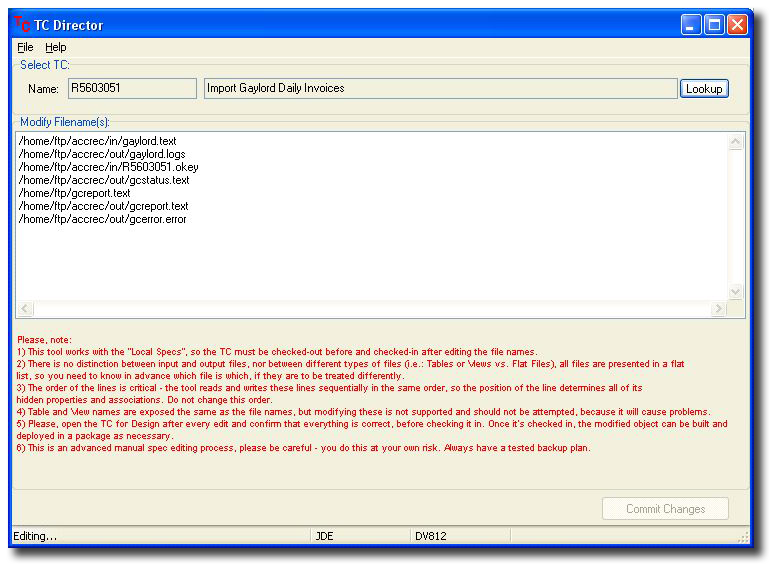
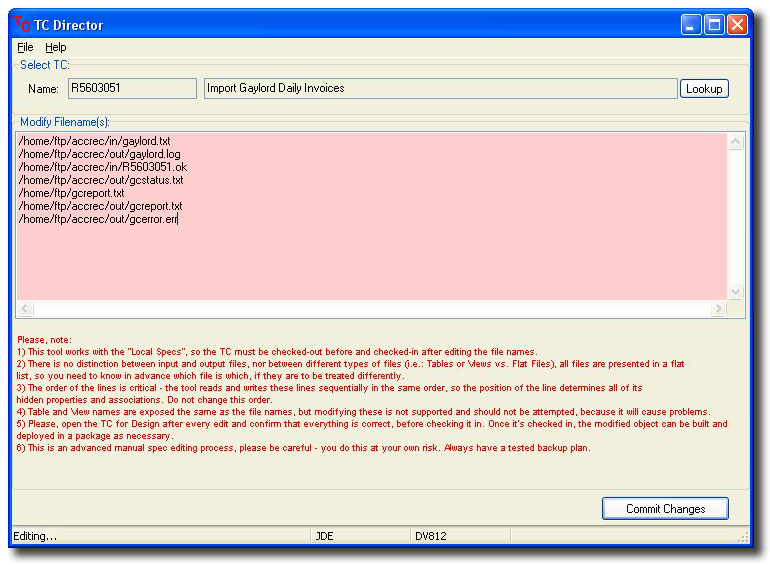
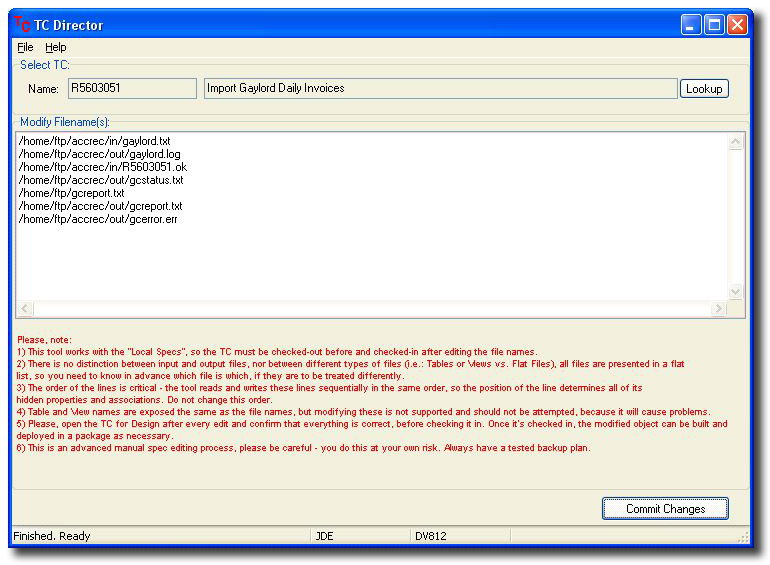
Only external Flat File names can be updated in this way. Using TC Director to change Table and View names is not supported. All and any formats, mappings and ER's are preserved intact, when changing the Flat File names. TC Director works with "Local Specs" in the sign-on Environment, so the TC Objects will need to be checked-out before re-naming the flat files and then checked-in after all names have been successfully changed. This short statement is practically the only detail you will need to know in advance. The tool's simple one-button interface and intelligent self-configuring design guarantee, that no training will be necessary beyond reading this paragraph. In fact, there's even no need for any documentation - it is immediately obvious how this tool operates and all necessary details are shown right on the tool's main screen.
This software will always be more cost-efficient to use over consulting, even for one-off changes, if the changes require more than a day of work. For recurring or frequent changes, this tool can save very substantial time and money.
OS: MS Windows (x32 or x64)
OS Versions: 2000, 2003/Vista, 2008/Windows 7
OS Editions: Workstation or Server, excluding Home Edition
CPU: Intel or AMD (x32 or x64)
System Type: Physical (preferred) or Virtual (please mention this to us when purchasing, because of the licensing differences)
JDE Releases: XE (B7333), ERP8 (B7334), B9 (E1 8.9), E810, E811 (including E811 SP1), E812, E900, E910, E920
JDE Tools Releases (pre-Unicode): SP16 onwards
JDE Tools Releases (Unicode): TR891 onwards
JDE Backend Hardware Platforms: hardware-independent - all platforms supported by JDE are supported
JDE Backend Database Platforms: DB-independent - all platforms supported by JDE are supported
Client Machine Software Requirements: requires pre-existing functional JDE Fat Client installation (including any necessary DB connectivity clients)
Client Machine Hardware Requirements: has no requirements above JDE Fat Client MTR's
The optional Yearly Update/Upgrade Subscription is available at the time of purchase (not available separately) for an additional yearly fee. It is payable in advance per license, per year. It includes premium support and all software updates released during the paid period. Its cost is calculated as 20% of the product's list price at the time of invoicing, as may change from time to time. Unless the software is purchased for a single use application, we generally recommend to opt in for this Subscription: any future JDE Tools Releases and Releases/Updates may require an updated version of this solution and it's generally more cost-efficient compared to one-off Upgrades.
For Version Management:
Version Copy & Conversion - Code CopyCat
Edit any specs, plus Bulk-update Data Selections or Processing Options - JDE XML inSPECtor
Help you Document & Upgrade Versions - Processing Option Commander
Help you Document & Upgrade Versions - Data Selection Commander
Help you Document & Upgrade Versions - Update Queue Names In Versions
