
Version Overrides
Prepare for Upgrades & review security
Versions with ER Overrides are bad: they will probably not Upgrade and their existence may indicate malicious activity or breaches of security. Finding such Versions is therefore important.
Current version: 2024.0.928 🚩 Now also in x64 bit ❗ 😀
- Product Brief
- More Details
- System Requirements
- Licensing
Version development security in JDE is different from any other kind of development and this operation is usually open to many users. The problem is that with Version development access, any code can be created and executed in your system and any data can be read and written or deleted, unless protected by low-level table security. The discovery of any unexpected Version Overrides in your system may indicate attempts to circumvent the security.
Version Overrides tool has a very simple, intuitive and user-friendly one-button GUI interface:
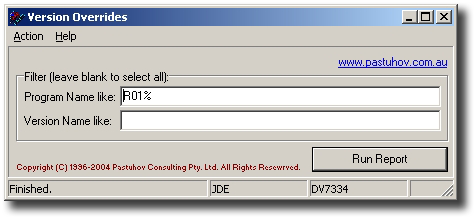
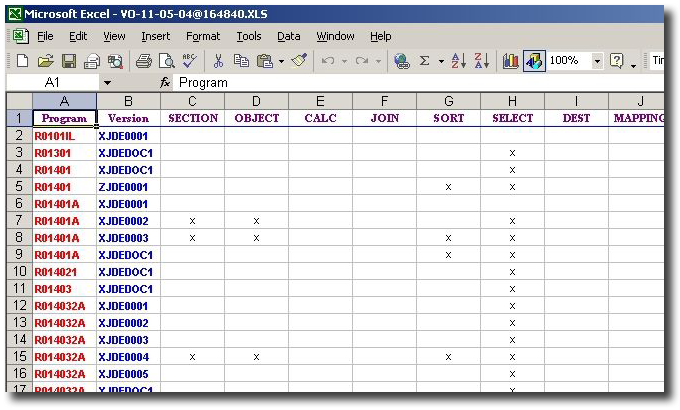
OS: MS Windows (x32 or x64)
OS Versions: 2000, 2003/Vista, 2008/Windows 7
OS Editions: Workstation or Server, excluding Home Edition
CPU: Intel or AMD (x32 or x64)
System Type: Physical (preferred) or Virtual (please mention this to us when purchasing, because of the licensing differences)
JDE Releases: XE (B7333), ERP8 (B7334), B9 (E1 8.9), E810, E811 (including E811 SP1), E812, E900, E910, E920
JDE Tools Releases (pre-Unicode): SP16 onwards inclusive
JDE Tools Releases (Unicode): TR891 - TR910 inclusive
JDE Backend Hardware Platforms: hardware-independent - all platforms supported by JDE are supported
JDE Backend Database Platforms: DB-independent - all platforms supported by JDE are supported
Client Machine Software Requirements: requires pre-existing functional JDE Fat Client installation (including any necessary DB connectivity clients)
Client Machine Hardware Requirements: has no requirements above JDE Fat Client MTR's
The optional Yearly Update/Upgrade Subscription is available at the time of purchase (not available separately) for an additional yearly fee. It is payable in advance per license, per year. It includes premium support and all software updates released during the paid period. Its cost is calculated as 20% of the product's list price at the time of invoicing, as may change from time to time. Unless the software is purchased for a single use application, we generally recommend to opt in for this Subscription: any future JDE Tools Releases and Releases/Updates may require an updated version of this solution and it's generally more cost-efficient compared to one-off Upgrades.
For Version Management:
Version Copy & Conversion - Code CopyCat
Bulk-update Data Selections or Processing Options - JDE XML inSPECtor
Help you Document & Upgrade Versions - Processing Option Commander
Help you Document & Upgrade Versions - Data Selection Commander
Help you Document & Upgrade Versions - Update Queue Names In Versions
