
Server Maestro
Automate server operations with reusable scripts
Server Manager is a great default management tool shipped with JDE, which allows controlling and monitoring all JDE servers, but it's rather laborious to operate and for long series of manual steps can be error-prone. This solution provides a super-layer above JDE SM to make operations quicker and easier, and very importantly, to allow executing series of steps as a single reusable script that can be run with a single click.
Current version: 1.0
- Product Brief
- More Details
- System Requirements
- Licensing
This solution is an awesome way to automate such operations, so entire swathes of systems can be stopped and started with a single click, at will, as often as needed.
The same tool can be used to monitor server status and do other things, potentially, subject to demand. We will add such extra features in the future.
This solution greatly simplifies and improves admin experience and eliminates manual errors.
A screenshot:
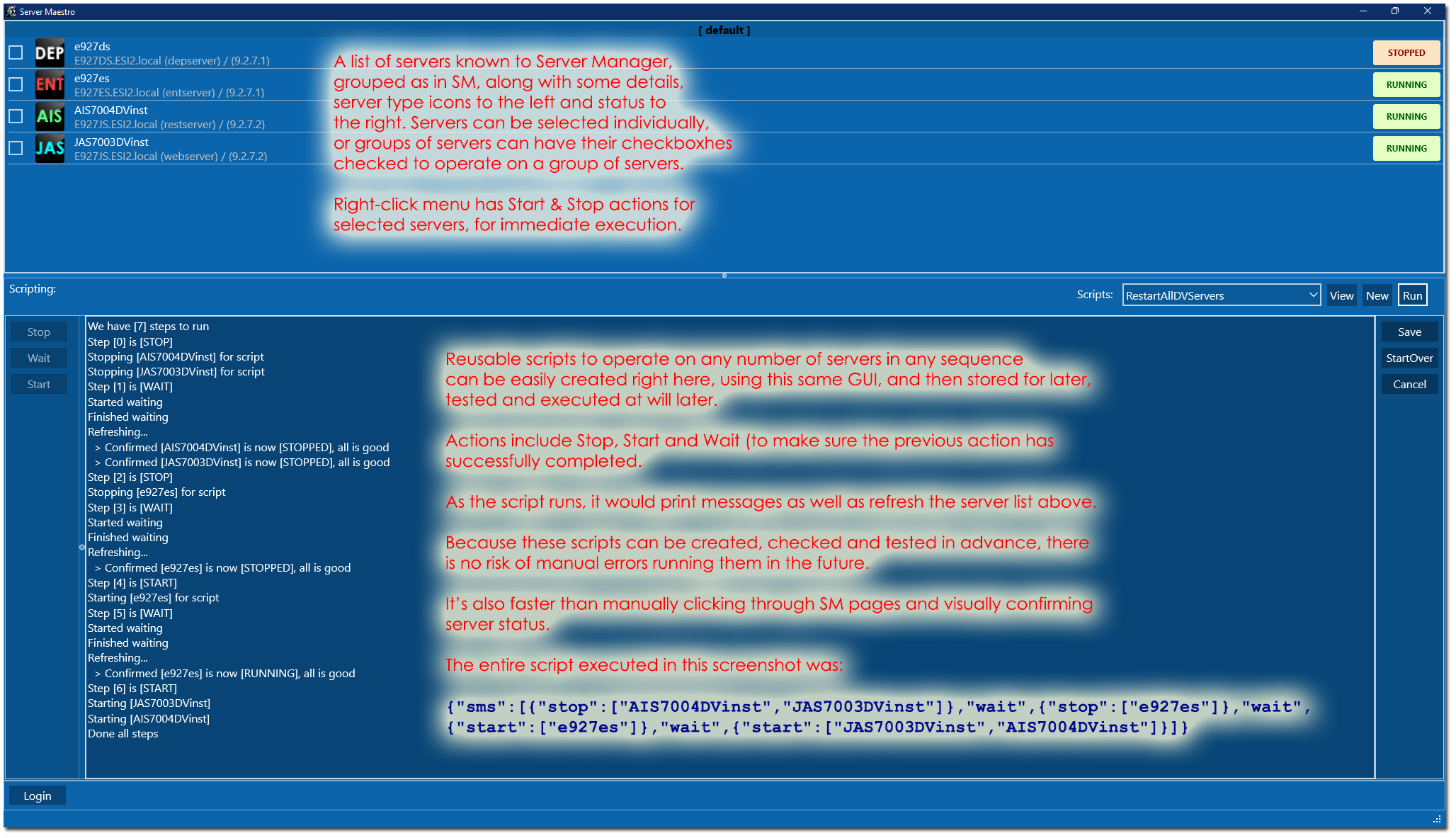
And an introductory presentation: ServerMaestroLarge.pdf
Nothing could be easier.
OS: MS Windows (x32 or x64) (other platforms can be supported on request)
OS Versions: 2008+
OS Editions: Workstation or Server, excluding Home Edition
CPU: Intel or AMD (x32 or x64)
System Type: Physical or Virtual
JDE Releases: Server Manager-enabled, with recent Tools Releases
1️⃣ Per Named Computer / Server / VM
2️⃣ Enterprise / Domain - Unlimited Users and/or Computers within the same Windows Domain
