
MO Viewer++
See Attachments right where they are
New versions of JDE come with a new Attachment Viewer that is great for HTML/Text, but not so good for all other file types, making it somewhat cumbersome to use. This solution greatly improves the user experience.
Current version: 1.0
- Product Brief
- More Details
- System Requirements
- Licensing
This solution greatly simplifies and improves user experience.
Multiple connection options, flexible data selection, advanced processing capabilities and the unmatched simplicity of deployment, to mention a few benefits. And all for a very modest price.
The end result is an immediate view into all attachments, right where they are, always at the users' fingertips:
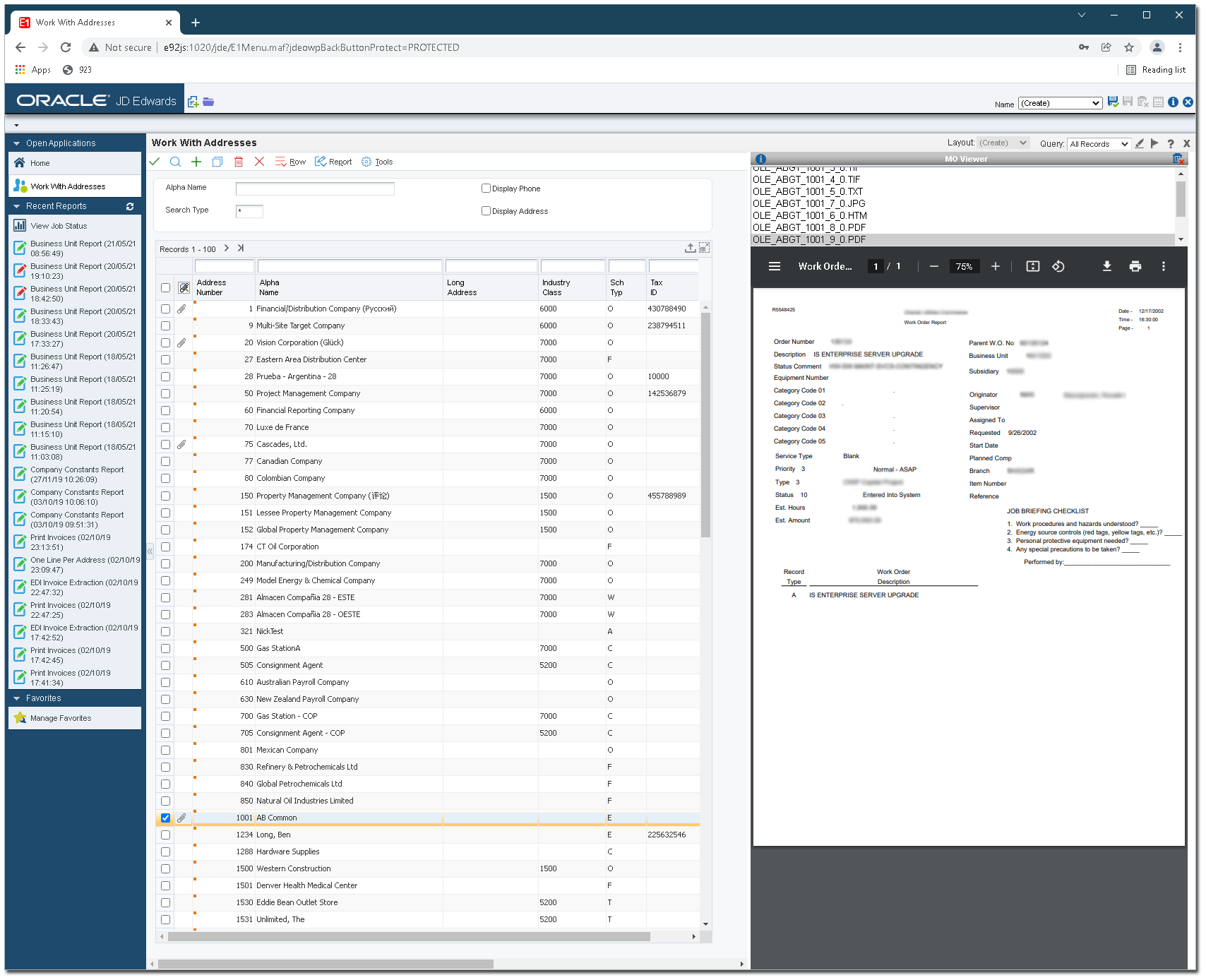
Most file types would display inline, either natively like PDF above, or with server-side conversion with .DOC and .DOCX files (i.e.: no need for MS Office to view these files), like on the screenshots below:

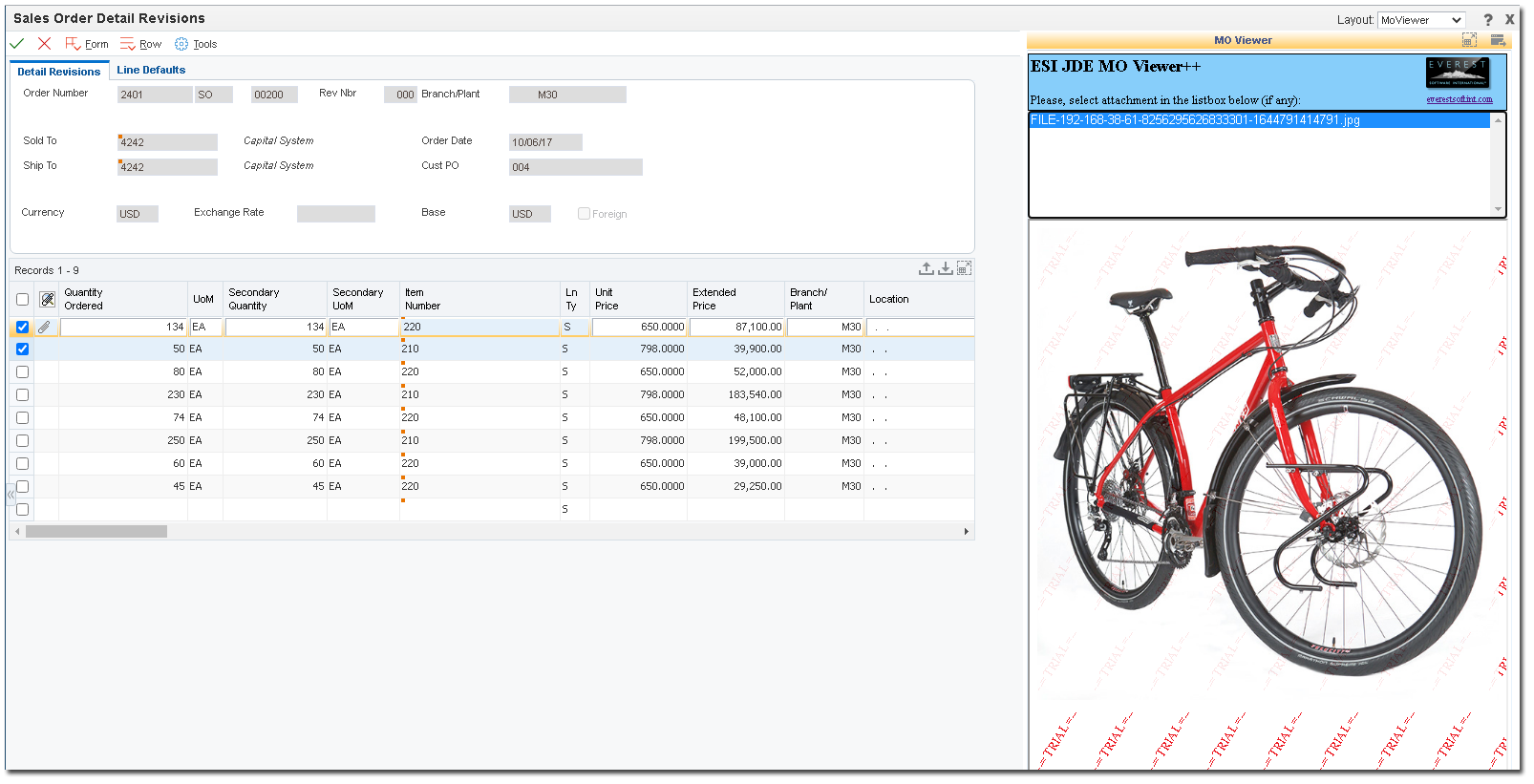
Which also attaches to the Item Master at the same time, i.e.:
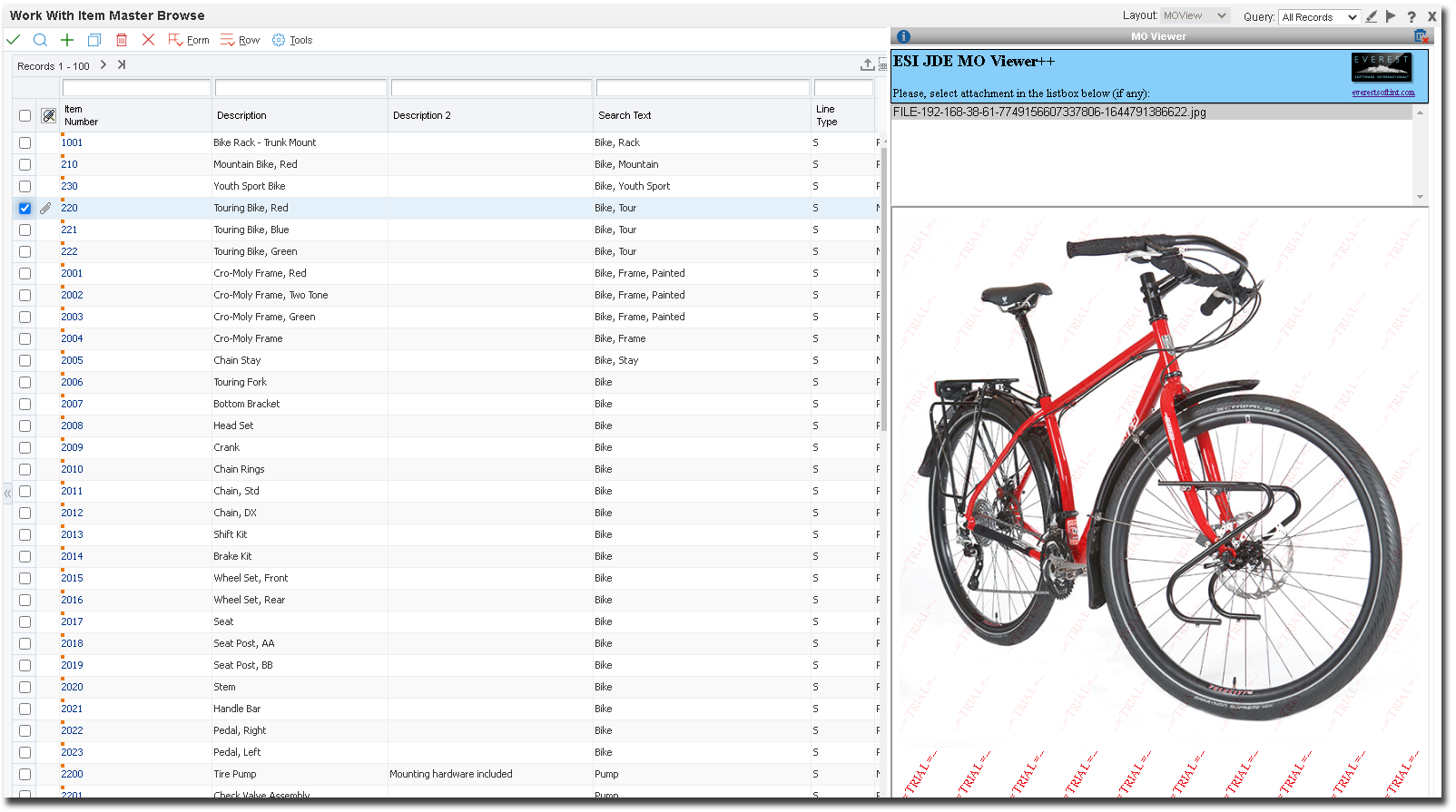
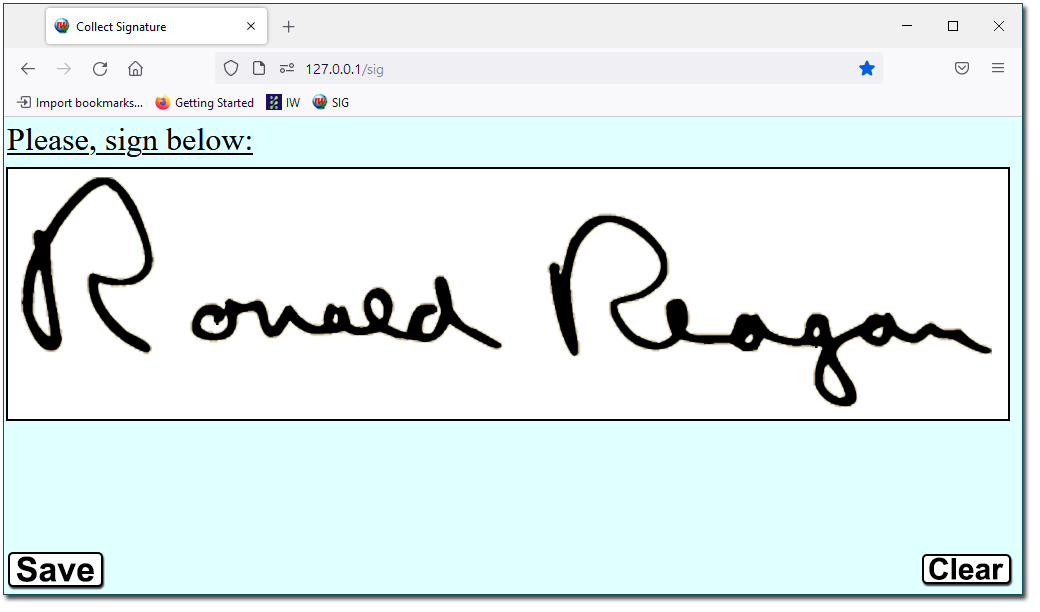
Nothing could be easier.
OS: MS Windows (x32 or x64)
OS Versions: 2008+
OS Editions: Workstation or Server, excluding Home Edition
CPU: Intel or AMD (x32 or x64)
System Type: Physical or Virtual
JDE Releases: E910+
JDE Backend Database Platforms: MS SQL Server, Oracle or AS/400 (via ODBC), others may be supported upon request
For Combining and Printing MO Attachments on the Servers:
Print MO Attachments after JDE jobs, or separately - EverMOPrint
For JDE Upgrades:
Helps converting old OLE MO Attachments - OLE Converter
Helps converting old RTF MO Attachments to HTML - RTF2HTML
