
Processing Option Commander
Speed up JDE Upgrades, Document and Compare Processing Options
It's important to have Processing Options documented for many reasons: for reference, in case something stops working, to compare Processing Options across Environments or even different Systems, plus of course to help re-creating Versions in the new system after an Upgrade.
Current version: 4.6.922
- Product Brief
- More Details
- System Requirements
- Licensing
Reduce risks and maintenance expenses by having your known good Processing Options documented - when something goes wrong with a Version, there will be a reference ready to instantly rectify the problem.
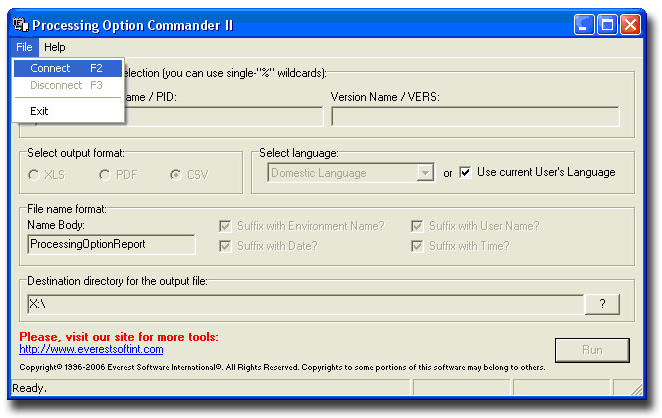
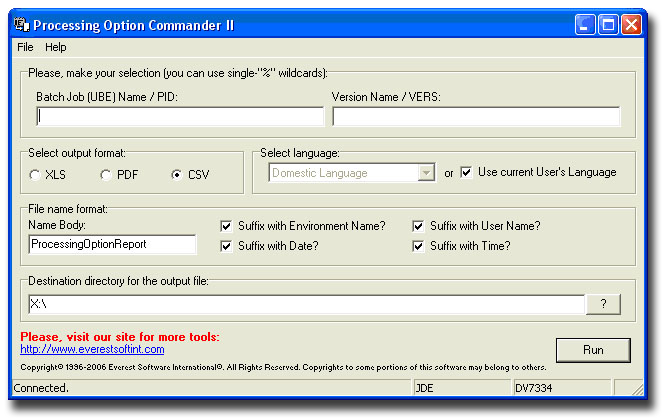
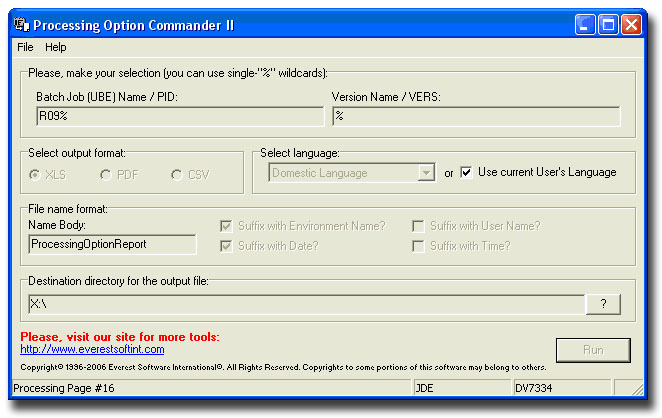
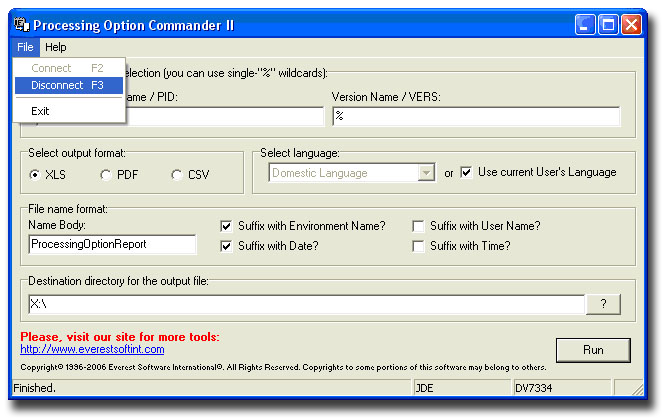
Neither Adobe® Distiller® nor Microsoft® Excel® need to be installed. PO's are reported by Language (the same Version can have multiple sets of PO descriptions in multiple Languages, displayed in OW accordingly to the current user's Language Preferences).
XLS format is highly visual, conveniently packing a lot more data per page than PDF, plus it can also be very useful to compare PO's between different Versions in the same Environment, or even between different Environments and Installations:
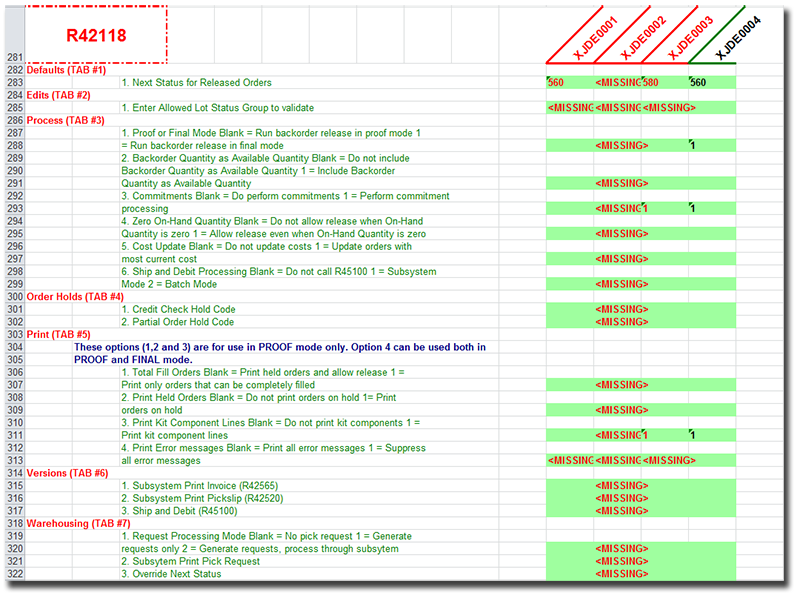
For example, in a brand-new, pristine ERP8 system, after the application of Update 1, there would be about 600 Versions with corrupt Processing Options!!! Nothing can easily identify them all, except PO Commander. If somebody accidentally runs one of them, without re-viewing the values (i.e.: blind submission), the consequences are unpredictable. For example, this sample report was taken from a fresh E900 installation and shows Processing Options for standard Versions of R42118 UBE. You can see that most of the Versions have corrupt or missing values. The available Trial Version reports a small subset of the available Versions, but even those are likely to be corrupt in almost any system.
Running versions with corrupt PO's may lead to myriads of unpredictable problems. Using PO Commander periodically, to check your system for PO corruption is highly recommended - especially after any Updates or Upgrades. Once such corrupted PO's are opened in JDE, reviewed and OK'ed, the values are automatically fixed in the database. The trick is to find them before they bite you in the back. A Version with corrupt PO's can be executed if a user runs it without a prompt, and most Interactive Programs do not, by default, prompt for Processing Options when started from a menu.
- Having collected a few PO Commander reports over time, it's easy to answer a number of likely questions:
- What PO values did this version have two weeks ago?
- Are there any PO's in the system which are corrupt?
- What PO values are different between various Versions of this Program?
- What PO values for a given Version are different between various Environments?
OS: MS Windows (x32 or x64)
System Type: Physical or Virtual
JDE Releases: B9 (E1 8.9), E810, E811 (including E811 SP1), E812, E900, E910, E920
The optional Yearly Update/Upgrade Subscription is available at the time of purchase (not available separately) for an additional yearly fee. It is payable in advance per license, per year. It includes premium support and all software updates released during the paid period. Its cost is calculated as 20% of the product's list price at the time of invoicing, as may change from time to time. Unless the software is purchased for a single use application, we generally recommend to opt in for this Subscription: any future JDE Tools Releases and Releases/Updates may require an updated version of this solution and it's generally more cost-efficient compared to one-off Upgrades.
For JDE Upgrades and System Documentation:
Help you Upgrade Versions - Data Selection Commander
Help you Upgrade Versions - Update Queue Names In Versions
