
Update Queue Names In Versions
Speed up JDE Upgrades, Document and Change Queue Name overrides
It's important to have Queue Names documented for many reasons: for reference, in case something stops working, to compare Queue Names across Environments or even different Systems, plus of course to help re-creating Versions in the new system after an Upgrade.
The ability to instantly update Queue Names in many versions at once delivers a huge instant time savings, plus the ability to assign groups of UBE's / Versions to different Print Queues. Firstly, it is mandatory to run certain programs in single-threaded Queues, and secondly it is beneficial to run different jobs in different queues for performance, security and convenience. Plus during the Upgrades, these Queue names may likely change, especially if they had JDE Release level hard-coded in them, like in "QB7333".
❗ 🆕 👉NOTE: this tool has an additional version / sister product to update Printer assignments set in RDA, i.e.:
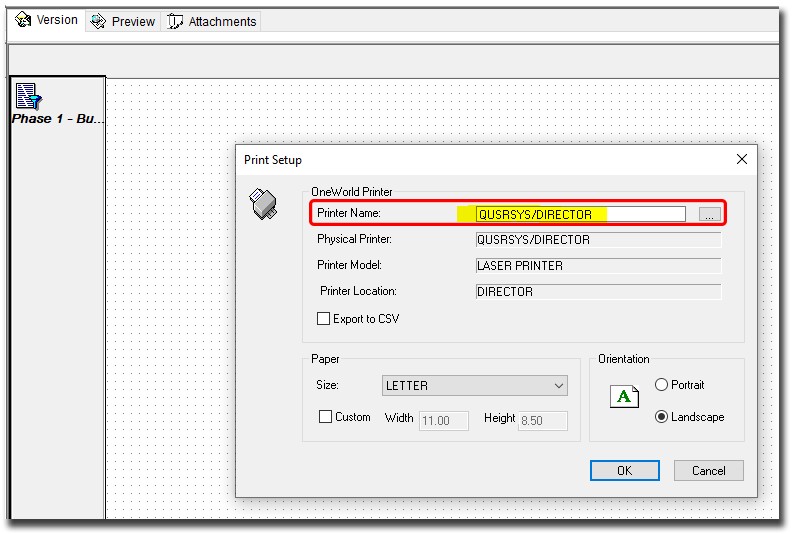
Current version: 2022.1.926 🚩 Now also in x64 bit ❗ 😀
- Product Brief
- More Details
- System Requirements
- Licensing
Faster and cheaper JDE Upgrades? Absolutely! Instantly update bunches of Versions with the new Queue Names - no need to waste a lot of time fighting with OMW. This tool alone can shave weeks off a typical Upgrade Plan.
Reduce risks and maintenance expenses by having your known good Versions documented - when something goes wrong with a Version, there will be a reference ready to instantly rectify the problem.
This intelligently self-configuring software solution provides a very easy way to document Batch Versions' Print Queue assignments, as well as the ability to easily change them.
Extremely easy to use, this software offers a one-button interface with no configuration. It's immediately operational upon an installation. The users will not need to be trained to use this solution. All necessary configuration is read directly from OneWorld/EnterpriseOne all the necessary instructions are directly displayed on the tool's main screen:
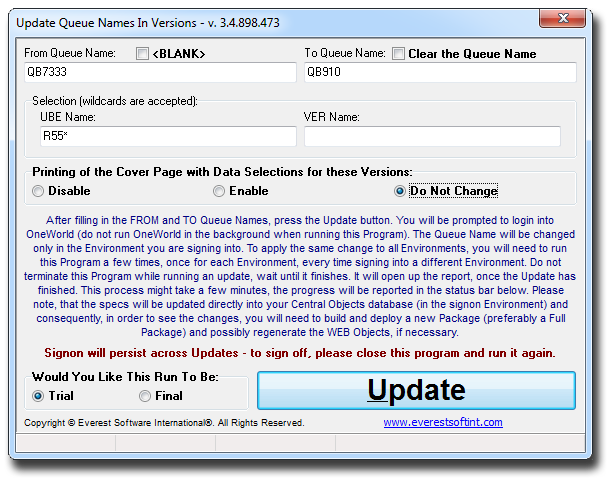
This tool is very fast: it only takes a minute or so to produce a report for all versions in the system. It has no hardware dependencies, as it does not access any data directly.
PS: there is also another version of this tool to clear Printer setup in either or both Templated and Versions.
Limited Trial Version is available upon request.
OS: MS Windows (x32 or x64)
System Type: Physical or Virtual
JDE Releases: B9 (E1 8.9), E810, E811 (including E811 SP1), E812, E900, E910, E920
The optional Yearly Update/Upgrade Subscription is available at the time of purchase (not available separately) for an additional yearly fee. It is payable in advance per license, per year. It includes premium support and all software updates released during the paid period. Its cost is calculated as 20% of the product's list price at the time of invoicing, as may change from time to time. Unless the software is purchased for a single use application, we generally recommend to opt in for this Subscription: any future JDE Tools Releases and Releases/Updates may require an updated version of this solution and it's generally more cost-efficient compared to one-off Upgrades.
For JDE Upgrades and System Documentation:
Help you Upgrade Versions - Processing Option Commander
Help you Upgrade Versions - Data Selection Commander
