![]() +
+  +
+  +
+ 
Boomerang Upgrade Suite
The Ultimate Upgrade Suite for JDE
Upgrade in only a fraction of the time
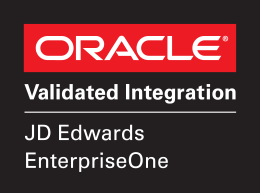
![]() +
+  +
+  +
+ 
Upgrade in only a fraction of the time
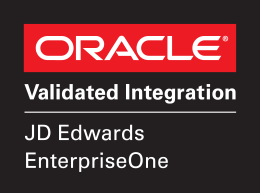
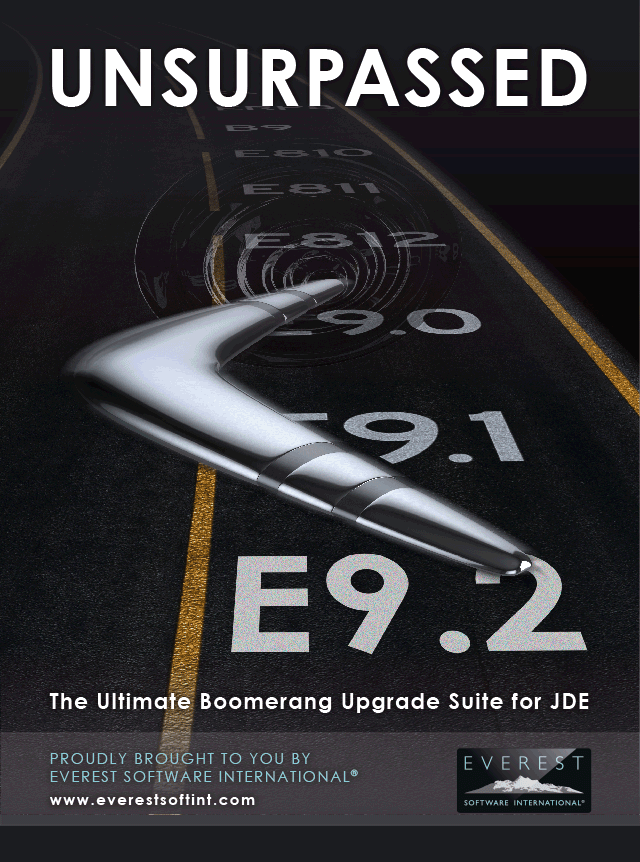
OS: MS Windows (x32 or x64)
OS Versions: 2003/XP - 2012/Windows 10/
OS Editions: Workstation or Server, excluding Home Edition
CPU: Intel or AMD (x32 or x64)
System Type: Physical (preferred) or Virtual (please mention this to us when purchasing, because of the licensing differences)
JDE Releases: XE (B7333), ERP8 (B7334), B9 (E1 8.9), E810, E811 (including E811 SP1), E812, E900, E910, E920
JDE Tools Releases (pre-Unicode): SP16 - SP25 inclusive
JDE Tools Releases (Unicode): TR891 - TR920 inclusive
JDE Backend Hardware Platforms: hardware-independent - all platforms supported by JDE are supported
JDE Backend Database Platforms: DB-independent - all platforms supported by JDE are supported
Client Machine Software Requirements: requires pre-existing functional JDE Fat Client installation (including any necessary DB connectivity clients)
Client Machine Hardware Requirements: has no requirements above JDE Fat Client MTR's, but may benefit from more RAM